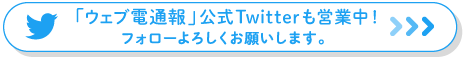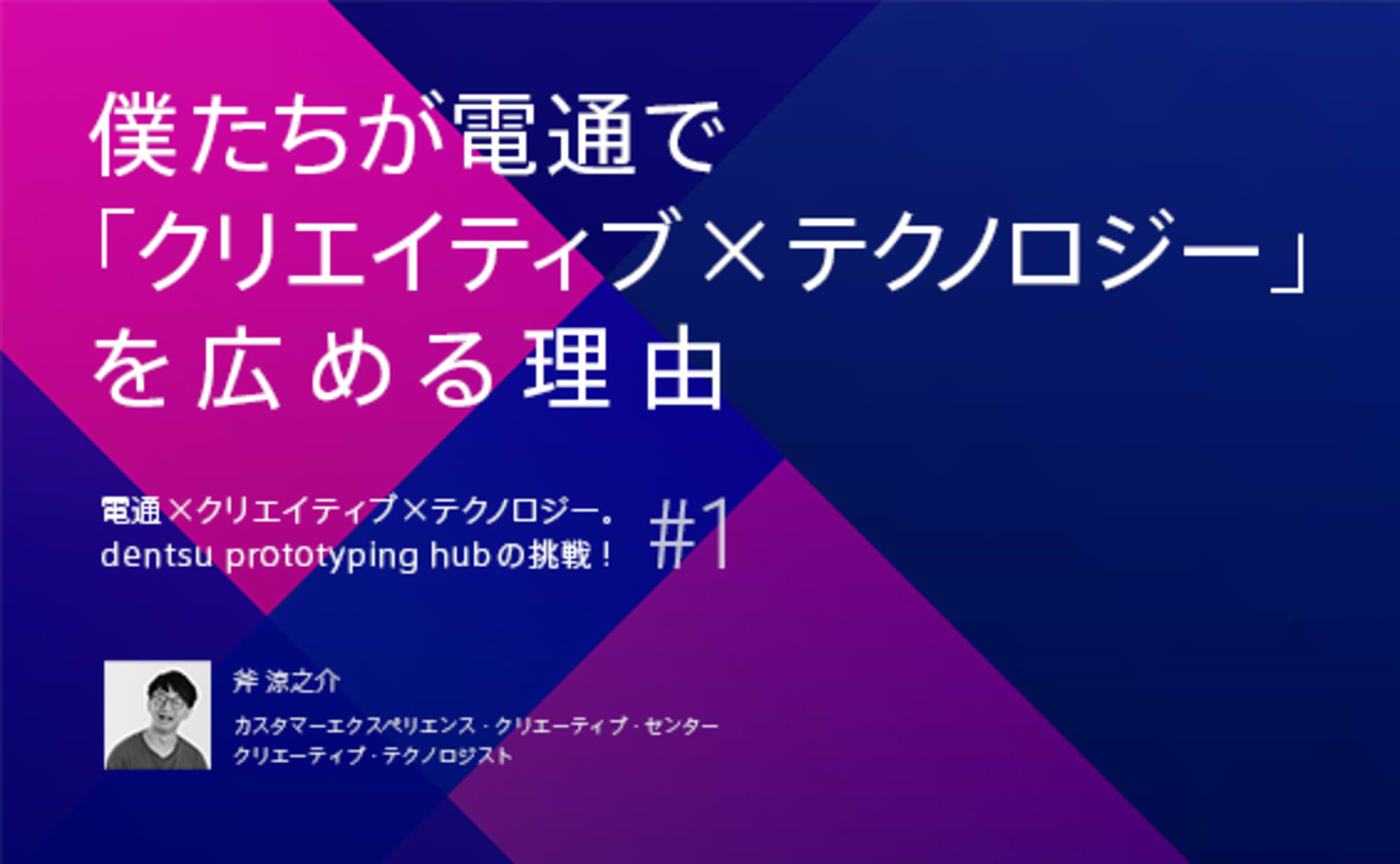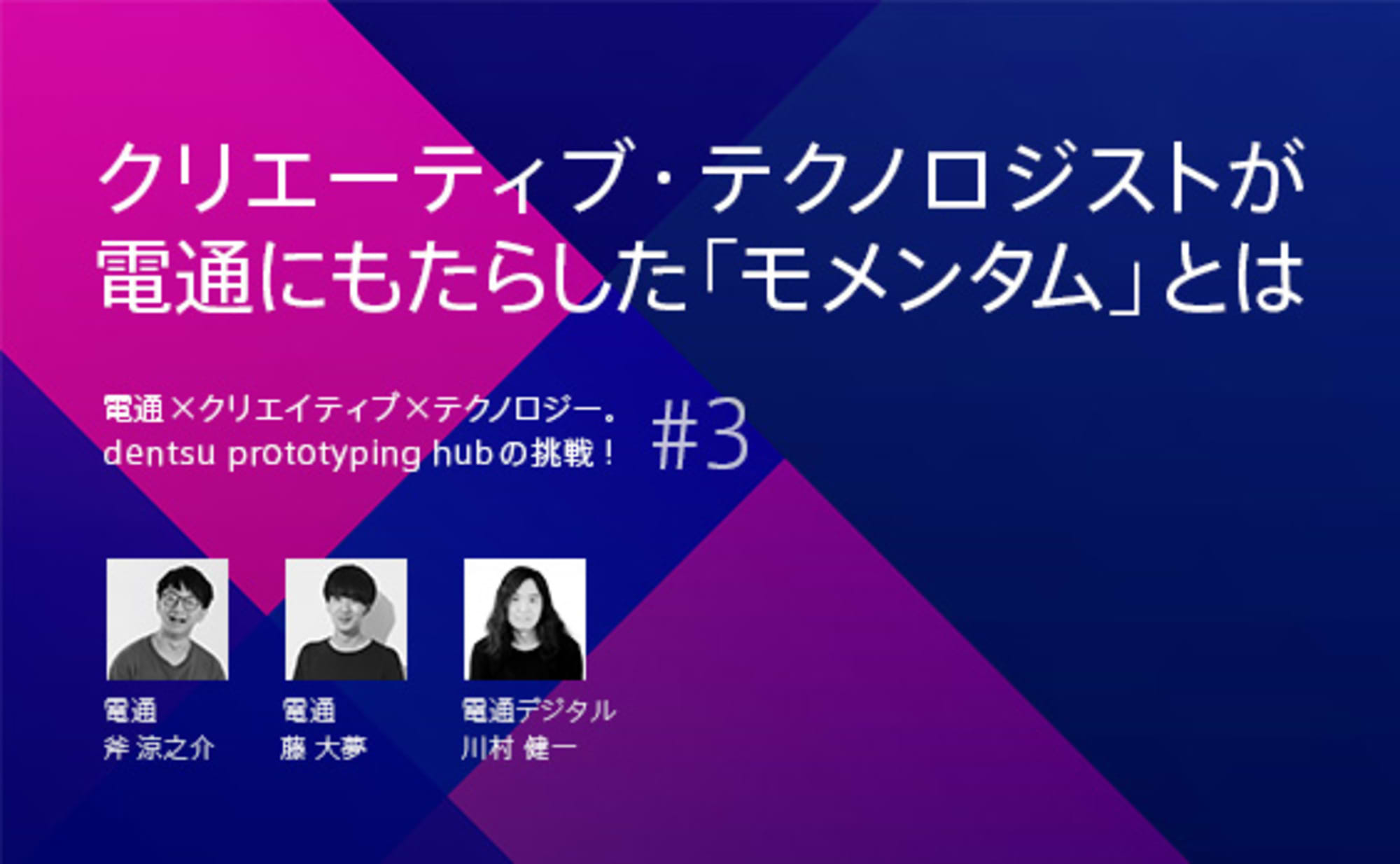Note: This website was automatically translated, so some terms or nuances may not be completely accurate.
Freely control devices and visuals. The "fastest prototyping tool" is transforming creativity.
This series highlights the future of Dentsu Inc. creative capabilities through the cross-group workshop "dentsu prototyping hub," led by young "digital creative talents."
Kenichi Kawamura, Creative Director at Dentsu Digital Inc. and media artist, served as instructor for the first workshop, "TouchDesigner School." Now, Kawamura—also known as Japan's foremost TouchDesigner expert—reflects on the workshop while discussing the appeal of this "fastest prototyping tool."
<Table of Contents>
▼ Can You Use It Without Writing Code? The Appeal of the Visual Programming Language "TouchDesigner"
▼Challenge Interactive Creativity Using Smartphone Sensors and Built-in PC Cameras!
▼Two Types of Ideas Born from Understanding Technology and the Value of Prototyping
▼ What Nurtures Technology: A Community That Stimulates Each Other
Can You Use It Without Writing Code? The Appeal of the Visual Programming Language "TouchDesigner"

Last time, Ryunosuke Ono introduced the significance and origins of the dentsu prototyping hub. This time, Kenichi Kawamura, who served as an instructor for the first installment of the project in 2020, "TouchDesigner School," will focus on the actual lecture content he delivered.
First, let's briefly cover the basics: What exactly is TouchDesigner?
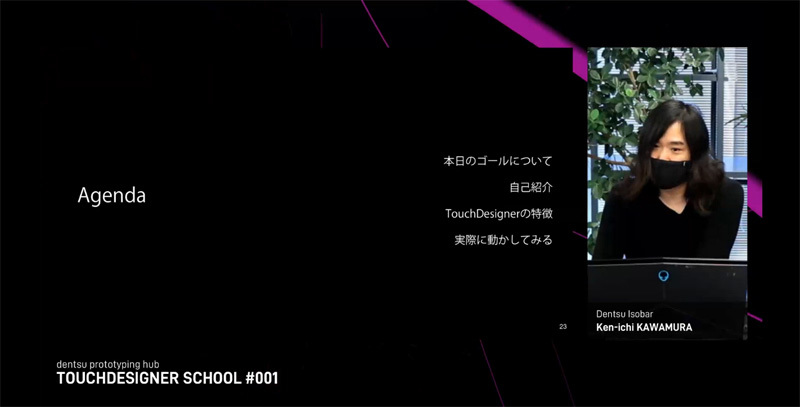
TouchDesigner is a development environment (application) used for projection mapping, media art, event production, and more recently, online events. It is provided by Derivative, headquartered in Toronto, Canada.
When people hear "development," they often imagine programming with complex strings of letters, right? TouchDesigner differs from that typical image of an application.
Even without coding skills, development is possible by connecting block-like elements called "Nodes." This makes it accessible for those without programming experience.
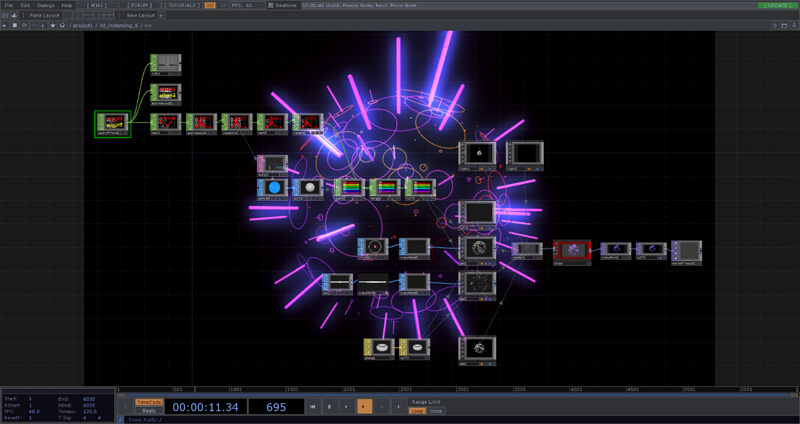
This type of programming language, using such visualized objects, is collectively called a "visual programming language."
In fact, many other "visual programming languages" exist. Examples include the educational programming language "Scratch," the audio programming language "Max," the real-time 3D production platform "Unreal Engine," "vvvv" which excels at real-time video generation, "Houdini" used in professional 3DCG production, and "Origami Studio" used for prototyping websites and mobile apps. Applications span educational use to high-end production, covering a wide range of genres.
Among these, TouchDesigner offers a significant advantage: you see the "result" the moment you connect nodes. This allows for trial and error at an overwhelming speed once you gain a little proficiency.
TouchDesigner is difficult to describe in a single phrase precisely because it can do so many things. However, summarizing its features, including what has been discussed so far, yields the following:
■TouchDesigner Features
- A block-based application (= visual programming language).
- Used for projection mapping, media art, event production, and more.
- Compared to other applications, it is easier for creators like graphic designers to learn.
- Offers extensive functionality for linking multiple devices, such as audio and video devices.
- Well-suited for creating interactive content requiring real-time control.
- Cannot export as an executable file (requires TouchDesigner to be running on the PC).
Challenge yourself with interactive creations using smartphone sensors or your PC's built-in camera!
TouchDesigner is a tool that excels at creating "interactive user experiences."
- Projection mapping
- Digital Signage
- Lighting
- Laser
- Sensors
- Robotic Arm
- Drones
There's more, but TouchDesigner can create diverse user experiences by freely controlling these devices.
TouchDesigner is actually used behind the scenes at famous entertainment facilities. Recently, it has even started being utilized for large-scale live events broadcast on television.
However, when limited to the "advertising" field that Dentsu Inc. has traditionally handled, TouchDesigner's recognition is not particularly high.
That said, Dentsu Inc. also recognizes that future creativity must transcend media boundaries, cover all aspects of daily life, and move people's hearts through new experiences.
As mentioned in the previous article, the dentsu prototyping hub project began precisely from the desire to have 'Dentsu Inc. creators who have faced advertising until now' engage with technology. TouchDesigner was one tool that matched this concept.
The dentsu prototyping hub was launched by three individuals: Mr. Ono, the author of the first installment, along with his peers Mr. Fujio and Mr. Kawamura. After the three discussed and selected TouchDesigner as the first tool,
"Our goal was to create an opportunity for Dentsu Inc.'s creators to experience, through learning TouchDesigner, how the know-how cultivated in advertising can be applied across various fields, and to help them see technology more as something personally relevant."
We held eight two-hour lectures every week for a total of eight sessions.
We conducted eight 2-hour lectures, held weekly. Starting with an overview, we explained basic operations and then guided participants through creating and explaining a total of eight demos together.
As one example, we created samples like the following:
Creative elements that react to human movement
Creative that reacts to smartphone movement
These can be implemented simply by connecting Node.
When prototyping, the need for specialized equipment can make taking that first step difficult. However, we believe showing that even with just a PC and smartphone—tools everyone has—creativity can lead to various applications sparks new ideas. That's why we prepared these demos.
Although the course was only 8 sessions—a very limited number—we focused on delivering practical examples that could be used in real-world settings.
Two Types of Ideas Born from Technology Knowledge and the Value of Prototyping
Until recently, the primary fields for Dentsu Inc.'s creative work were mass advertising—specifically commercials, copywriting, and graphics. Now, new devices, media, and platforms like PCs, smartphones, voice, and IoT are emerging constantly, expanding the scope of creative work daily.
This expansion is driven by technological evolution. Without sufficient understanding of technology, creators cannot generate ideas suited to the times. In some cases, this can even lead to "ideas that are interesting but impossible to implement." This challenge is precisely what Mr. Ono wrote about in the first installment.
Today, understanding technology is crucial for generating ideas in the creative field.
Ideas born specifically from knowing technology can be broken down into two types.
- Ideas sparked during brainstorming sessions
- Ideas that emerge incidentally while working hands-on
The first is clear. Since ideas are born from "combining existing elements," knowing technology expands your pool of ideas, increasing the likelihood of generating valuable ones.
The second type is a point that can be difficult for those unfamiliar with technology to grasp. Technology-related ideas often start as something born by chance during hands-on work, which can then transform into a major idea. In fact, I feel that the majority of real-world examples of technology being used effectively likely originated from this very process.
These "moments of accidental discovery" can happen to the creator themselves, or a passerby might see a work-in-progress prototype and get inspired.
While proposals typically require detailed explanations, prototypes bypass logic and create "instant clarity upon seeing them." This makes them an ideal tool for discovering and sharing ideas.
Even when pitching to clients, having a prototype transforms the "presentation session" into a "brainstorming session" right there. Thus, how an organization creates these moments that transcend logic is a crucial point for generating technology-related ideas.
Many advertising creators already possess outstanding strengths in specific areas: planning, graphic design, copywriting, production, development, and so on. I believe adding a touch of technology exposure or a technology-side perspective to these strengths can spark fascinating chemical reactions.
Technology only becomes truly your own when you get your hands dirty. Creating prototypes opens up new opportunities for ideas. While "getting hands-on" and "building prototypes" might seem like a roundabout way, my insistence on these two points is precisely for the joy of discovering serendipity.
I truly hope many people will experience the moment when new ideas emerge through prototyping, and when something becomes immediately obvious.
What nurtures technology is a community that inspires each other
I began learning TouchDesigner in 2018. At the time, there were no Japanese books available, so I relied on the "TouchDesigner Silent Study Group" held regularly at Dentsu Inc. By actively participating in such gatherings, I gradually mastered it.
Gradually, I started using TouchDesigner on actual projects. I also gained opportunities to teach and work as an artist in various places. Three years later, I was able to write a book. Those three years taught me through experience the joy of becoming absorbed in something, the importance of learning within a community, and the fact that taking action opens paths.
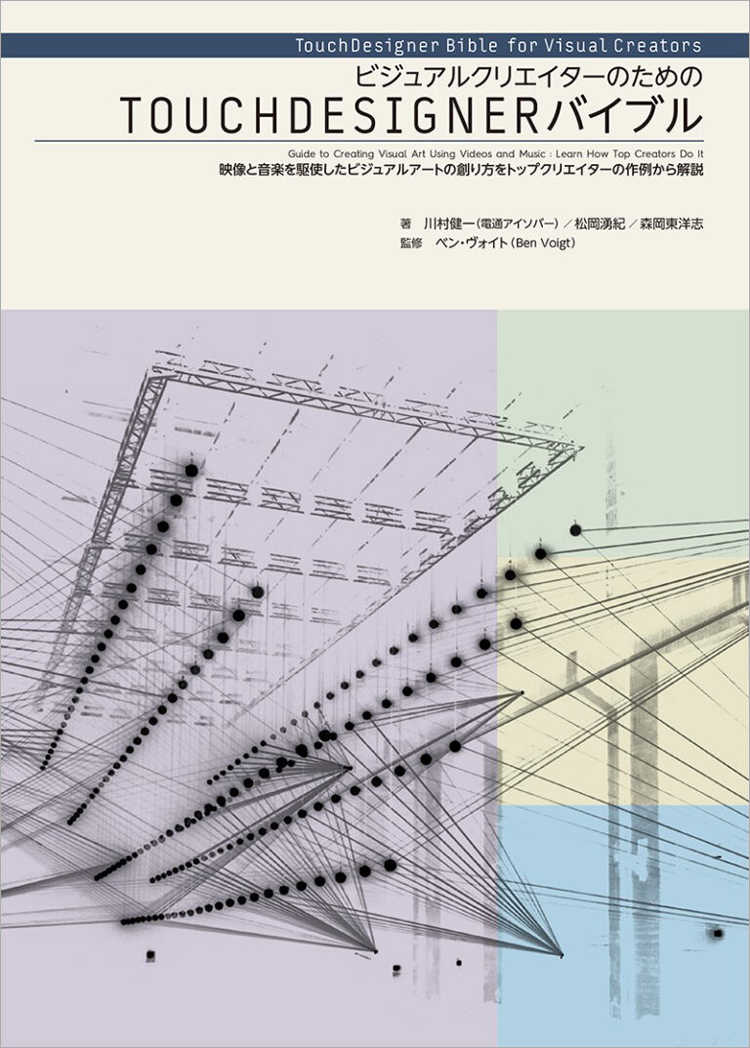
My belief is that only a handful of people can silently tackle unfamiliar technology. The line from the drama "Dragon Zakura" – "Preparing for the University of Tokyo entrance exam is easier as a team than alone" – really stuck with me. I think learning technology within a community is the fastest way to master it.
Driven by the belief that "community nurtures people," we've undertaken various initiatives both inside and outside the company. This includes serving as the main instructor at a school operated by Tower Records and organizing and running study sessions myself. The book I authored last year is also part of these activities.
Specialized staff members, when scattered individually, struggle to generate significant momentum. Their input decreases, leading to reduced output and making it difficult to accumulate know-how. Now, during the pandemic when "opportunities to gather" are scarce, designing spaces like the dentsu prototyping hub is essential for building a strong organization.
TouchDesigner School was a challenge where everything was new, but thanks to the enthusiasm and ingenuity of the operational team, plus the warm support of the participants, the post-event survey rated it as a highly satisfying lecture.
The TouchDesigner School had 102 participants, excluding the organizing members. Gathering over 100 people in one physical venue is challenging, but online, this is less of a concern. Recording the livestream allows participants to review the content at their convenience later. I felt online platforms are highly effective for knowledge sharing.
Furthermore, despite the theme of TouchDesigner having no direct connection to advertising, the fact that so many Dentsu Inc. creators gathered and that many continued to the end was a significant discovery, making us excited for the future.
Subsequently, as the second installment of the dentsu prototyping hub, we also held a workshop on the 3DCG tool "Blender." Next time, we plan to report on the current thoughts and future outlook following the completion of "TouchDesigner School" and "Blender School" through a roundtable discussion format featuring the organizing members.
Was this article helpful?
Newsletter registration is here
We select and publish important news every day
For inquiries about this article
Author
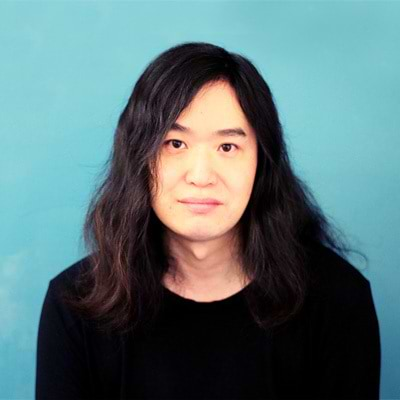
Kenichi Kawamura
Dentsu Digital Inc.
Creative Department Unit 2
Creative Director
After working as an art director and interaction designer, he joined Isobar Japan (now Dentsu Digital Inc.). Combining expertise in cutting-edge technology with marketing knowledge, he realizes creative concepts based on these insights. Key projects include authoring "The TOUCHDESIGNER Bible for Visual Creators," planning, producing, and operating "NEXT WORLD EXHIBITION," and speaking at the "TouchDesigner Summit 2019" in Montreal.